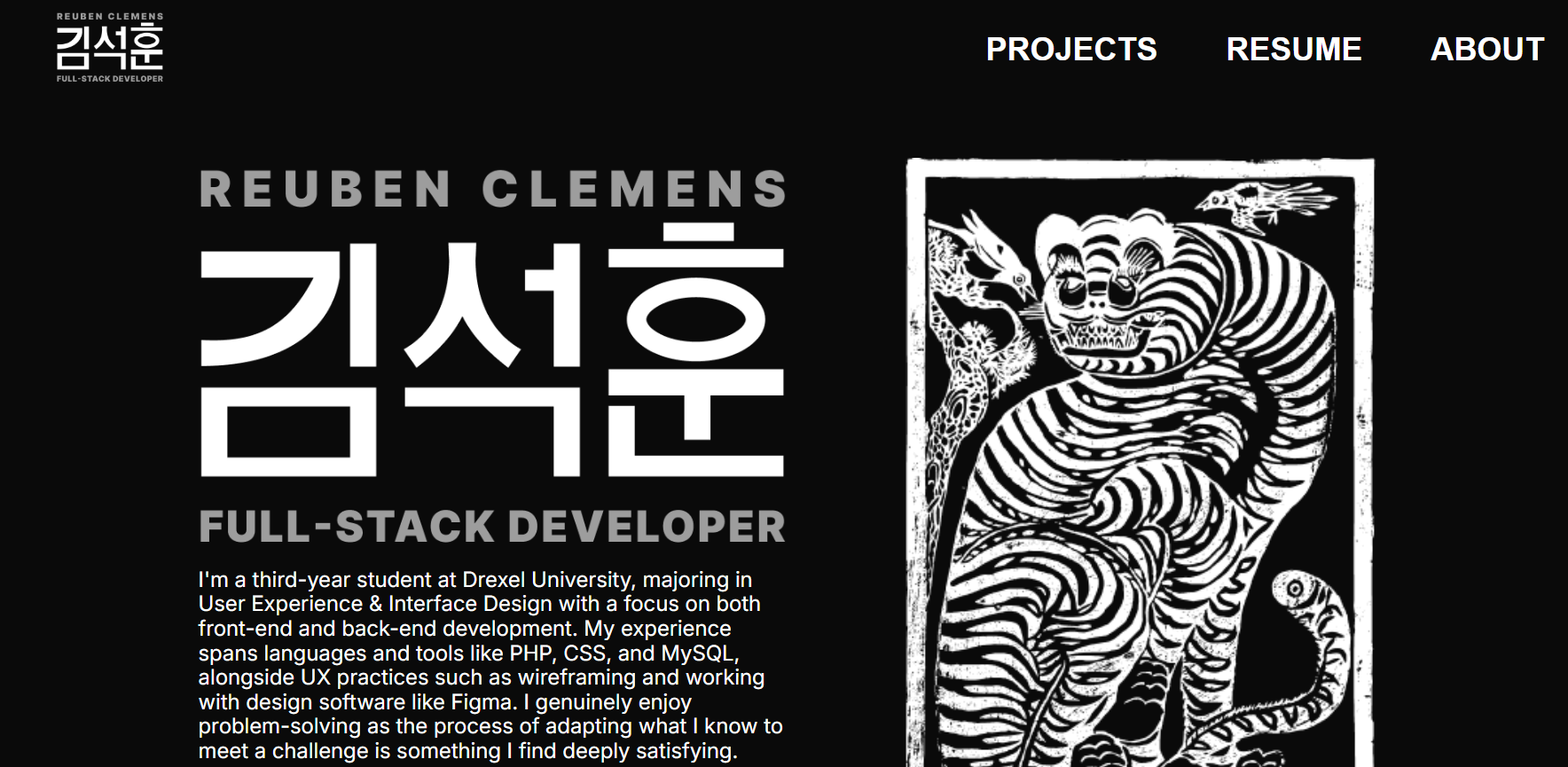Problem Statement
I needed a portfolio to showcase my work as my previous hardcoded website made it difficult to update or add new content. To make managing content easier and more scalable, I decided to build a custom WordPress theme. This approach would allow me to add and change content without having to touch the code every time. The project spanned 11 weeks, where I set up an account with Bluehost, designed the layout in Figma, and built a full WordPress theme from scratch. As a solo project, I handled all aspects, from planning and design to development, while meeting course requirements and using WordPress’s structure.
MY ROLE
This was a solo project, so I was fully responsible for everything from start to finish. I designed and developed a custom WordPress theme for my portfolio site, handled all the planning, hosting, and built out the entire template structure. While we had reference files from the professor to guide us, I implemented everything on my own. Ensuring that all aspects of the project, from design to deployment, were completed independently.
Technologies
For this project I used PHP and CSS, with WordPress as the framework to build a custom theme. WordPress was chosen to give me hands-on experience with a CMS with some guidance from my instructor. I also used Figma to design the layout and structure of the site. For styling, I focused on CSS and incorporated animations to enhance microinteractions and create a more engaging user experience.
- Languages: PHP, CSS, HTML
- Platform/CMS: WordPress
- Design Tool: Figma
- Hosting: Bluehost
- Version Control/Repositories: Github
PROCESS
The project followed a hands-on, week-by-week build. At the start of the course, I designed the layout myself in Figma, though there were Figma templates and theme examples provided as references. Each week, I was introduced to new WordPress features or concepts, which I would then implement directly into my custom theme. I continuously moved between design and development, starting with planning the content and its structure, followed by designing the layout in Figma. Once the design was finalized, I developed the site using PHP, CSS, and WordPress. If any changes were needed, I would first model them in Figma before implementing them. The project was entirely self-driven, giving me full control over both the look and functionality of the site.
Results & Outcomes
The final result was a functional, semi-complete custom WordPress theme that only needed a few refinements and content additions. The site is highly customizable and structured to minimize repetitive code, making it easy to maintain and scale. I met my original goals of building a WordPress theme from scratch and learning how to manage dynamic content efficiently. It’s now simple to add new projects without diving into the codebase. Through this process, I gained valuable experience with WordPress development and theme architecture, while also identifying areas where I can continue improving code efficiency and functionality.
Final Thoughts
This project gave me hands-on experience working with WordPress and building a custom theme from the ground up. It was a great way to combine design and development while learning how to structure content in a scalable way. I now have a portfolio that's easier to manage and update—and a stronger foundation in CMS development moving forward.